NCEdCloud (North Carolina Education Cloud) is an Online Portal which provides Cloud-based learning resources that gives self-service capabilities to all users and delegation capabilities to all PSU administrators (Charter and district school).
Login to NCEdCloud
Now, Sign IN process is simple. Follow the below steps:
- Click here or go to My.Ncedcloud.org in your browser.
- Select NCEdCloud cms option.
- Enter your Username (State UID number) as shown below :
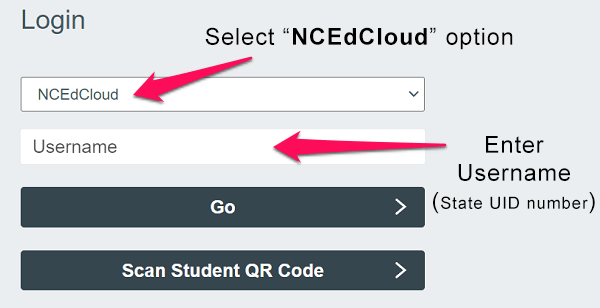
- Then, Click on “Go” button.
- Next, Enter your Password.
- Again, Click on “Go” button.
- On successful validation, you’ll be logged in to the Portal.
Login IAM Dashboard using QR Code
Here’s how to use QR Code for Student login:
- Go here or visit the Official Website.
- click on “Scan Student QR Code“.
- Next, You need to allow Camera access your QR Code as show below:
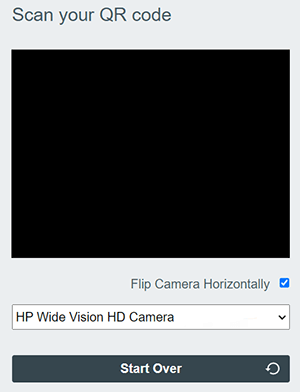
- Once QR Code is verified, click on “Start over” button.
- On validating your details, You will be given access to Student Portal.
Note : All employees with a Privileged Role are required to use Factor Authentication (MFA) when logging in Rapid identity NCEdCloud.
Claim My Account
A Student and Staff member can follow these claim steps below:
Claim Account (Staff) :
- Go to the NC EdCloud portal.
- On the login screen, click “Claim My Account“
- Choose “LEA Employee Claim Policy” from the dropdown and press “Next”.
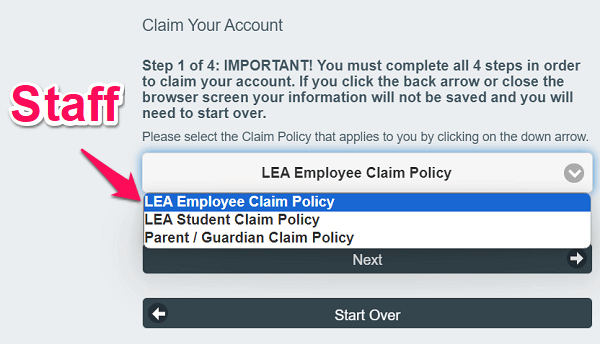
- Enter your claim info, complete the ReCaptcha, and click “Next”.
- Create a password according to the rules. Once your login password matches in both boxes, “Next” will activate. Click “Next”.
- Answer the minimum challenge questions as instructed. When ready, scroll down and hit “Next.”
- You’ll reach a confirmation page for your claimed NcedCloud Account, and your Username will be in green.
Claim Account (Student) :
- Access the portal.
- Click “Claim My Account” on the Log In screen.
- Choose “LEA Student Claim Policy” from the dropdown and press “Next”.
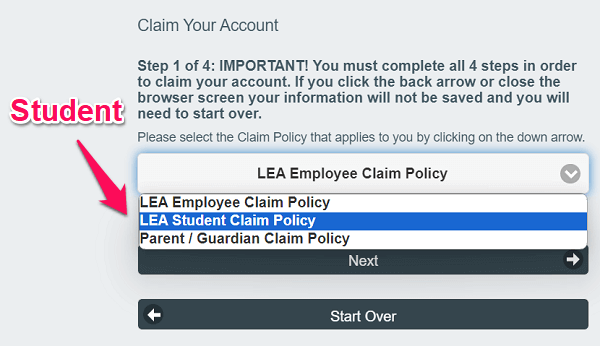
- Enter your Claim details, complete the ReCaptcha, and click “Next”
- Set a password and Click “Next.”
- Answer the required challenge questions as instructed. Scroll and hit “Next” when ready.
- You’ll find a confirmation page showing your successfully claimed account, with your username in green.
Features :
NCEdcloud Iam Service provides a wide range of features and benefits for Students, Teachers & LEA Administrators depending on their roles.
Student :
- Ability to access their Class Materials from anywhere.
- Can collaborate with Classmates, Professors, and other Students using the platform’s built-in tools.
- Can get help from peers on any question they have about the Course Material.
- Ability to work together on projects and presentations with other classmates or group members.
- Secure data storage and transfer.
- Ability to easily share files via email or other Education app’s.
- Students can Log In to their Account with a “NCEdCloud Badge” (QR Code) if the Public Schools has chosen this option.
- IAM Service self-help has Support for multiple languages, including English, Spanish, French, and Arabic.
Teacher :
- View their Student’s profiles.
- Ability to create Classes, enroll students in those Classes, Assignment Materials to be read, and Track the Progress of their Students Learning.
- Restore their Student’s passwords.
- Access their Class Grades through the platform’s dashboard at any time.
- Have access to all Student work (Assignments, Discussion posts within the platform).
- Iam Service is available 24/7 and can be accessed from anywhere in the world with an internet connection.
- NcedCloud app is available for iPhone and Android devices.
LEA Administrators :
- View the contact information for all district students and employees.
- Create sponsored accounts for Guests.
- Gain insights into Student Learning with easy reporting tools
- Enable and disable accounts, or password-protect pages via the control panel.
- Streamlined workflow for easy Classroom Management.
- Access Grades, Assignments, and other information about your students progress in one place
- One-click mass distribution of push notifications and messages to every student, teacher, parent, and education staff.
- The ability to create new Courses and Study Materials with just a few clicks, or use imported content from other sources.
FAQ’s
What is Full form of NCEd Cloud ?
It is North Carolina Education Cloud.
How can I change Password in My NCEdCloud?
There are two methods to change Password.
Old UI :
- Go to my.ncedcloud.org and log in.
- Select “Profiles” from the left menu.
- In “My Profile,” tap “Change Password“.
- Enter your current password.
- Type your new password in the second box, following password rules.
- Confirm your new password in the third box.
- Green check marks will show if it’s correct.
- Click “Save”.
- Now, you can use your new “NCEdCloud Password“.
New UI :
- Visit Idp.NCEdCloud.org
- Click the arrow next to your name at the top.
- Select “Change Password” from the dropdown.
- In the side panel, enter your current password.
- Type your new Password, following the password rules.
- If the new password is okay, all green checks will appear for requirements and no red marks for restrictions.
- Once the new password matches in the second and third boxes, Click “Save” to finish.
How can I get my Username?
There is a method to retrieve your Lost/Forgotten Password.
- Go to https://my.ncedcloud.org
- In login cms, click “Forgot My Username”.
- Enter your Account’s email and solve the ReCaptcha. Click “Next”.
- Check your email for a message containing Username.
How can I reach out Help desk?
There are two ways to reach out to Customer Support.
- Help Desk : [email protected]
- For Support Community : Click here
Note: Help Desk phone number is not available yet.
How do I request additional roles that will give me access to manage my users?
- Log to Official website.
- Click on the modules dropdown at the top.
- Choose “Requests” from the dropdown.
- Go to Entitlements >> Catalog.
- Tick the checkbox for the entitlement you want.
- Click “Request” at the bottom.
- In “Requesting Entitlement,” enter the code in ALL CAPS for your LEA or PSU.
- Click “Request.”
- Visit Entitlements >> My Entitlements.
- Your requested entitlement appears with “Your Request is Pending” status.
- Open “Details” for more info (like “Grant in Progress” or “Grant Pending”).
- Once granted by LEA Administrator, you’ll see a check mark and “Your entitlement has been granted” status.
- Log out and back in to see access changes.
What are the Modules available in Portal?
Portal provides a number of Modules for Students. They include :
- Analytics Dashboard
- Data Security
- DNS
- Support Communication
- Taining
- 000- iReady SP Mod Testing
- Amplify Assessments
- Canvas – Icon Placeholder
- canvas – NCDPI
- Discovery Education (Knowledge purpose)
What are the Staff modules available in Portal?
There are many modules for School Staff inside Portal. They include:
- Applications
- People (Whitepages)
- First Name
- Last Name
- Students (QR Codes)
- Requests
- School Help
- Test Entitlement
- LEA Administrator
- LEA help desk
- Tasks
- Catalog
- Dashboard
- 000- iReady SP Mod Testing
- Amplify Assessments
- Canvas – Icon Placeholder
- Discovery Education
Thank you for sharing practical examples of how Ncedcloud Login is being utilized in real classrooms. The success stories you mentioned are inspiring and demonstrate the positive impact this platform can have on student outcomes. It’s exciting to see how technology is transforming education, and Iam Service certainly plays a significant role in this transformation.
Wow! Ncedcloud gateway absolutely fantastic! As a teacher, I’ve never felt more empowered to create engaging and interactive lessons. The platform’s extensive library of resources and intuitive interface make lesson planning a breeze. Plus, the ability to collaborate with colleagues in real-time has completely revolutionized the way we work together. NcedCloud analytics dashboard reignited my passion for teaching!
My introduction phase NCedCloud analytics dashboard panel was met with excitement and curiosity, and it didn’t disappoint. As a technology enthusiast, I was eager to explore its features. From the moment I logged in, I was impressed by its sleek interface and the wealth of educational resources at my disposal. NCedCloud analytics dashboard becomes my go-to platform for everything from lesson planning to professional development.
As a Charlotte Mecklenburg Schools teacher working at who has integrated technology into daily instruction, NCEdCloud badge has been indispensable in facilitating seamless access to digital resources, tracking student progress, and collaborating with peers. Its robust features empower powerschool parent to personalize learning experiences and support student success.
I’ll never forget the sense of relief I felt when I first logged within NCedCloud analytics dashboard. As a busy school administrator, I was constantly juggling multiple tasks and struggling to keep everything organized. NCedCloud analytics dashboard changed all that. Suddenly, I had all the tools I needed to streamline administrative tasks, track student progress, and communicate with staff—all in one place. NCedCloud analytics dashboard revolutionized the way I work.
When I first started NCedCloud gateway, I had mixed feelings about its effectiveness. While I could see the potential benefits of having all educational resources in one centralized platform, I found the implementation to be somewhat lacking in certain areas. The platform’s performance was inconsistent at times, and I encountered difficulties accessing certain features. However, I remain hopeful that with continued updates and improvements, NCedCloud gateway will become a more reliable tool.
I’m blown away by the possibilities NCedCloud gateway unlocked for our school district! From seamless communication between teachers, students, and parents to the ability to track student progress in real-time, NCedCloud gateway truly transformed the way we approach education. The platform’s user-friendly interface and robust features have exceeded our expectations in every way. We couldn’t be happier with our decision to adopt NCedCloud gateway!
Navigating the complexities of student login and compliance can be daunting, but NcedCloud App simplifies these tasks with its intuitive interface and robust features. As a data specialist, I’ve witnessed firsthand how it streamlines workflows, ensures data accuracy, and facilitates timely access to critical information for informed decision-making.
Thank you for shedding light on the features and functionalities of Ncedcloud iam service. As an educator, I can see the potential of this platform in promoting personalized learning experiences and empowering students to take control of their education. I’m excited to explore its capabilities further on Rapid Identity or Clever.
Ncedcloud student control panel has been a game-changer for our school community. Its seamless integration of educational tools and resources has transformed the way our teachers engage with students, fostering a more interactive and personalized learning experience. Ncedcloud teacher analytics enable us to track student progress effectively, allowing for targeted interventions and support. I couldn’t imagine running our school without it.
My first impression : NCedCloud analytics dashboard was one of efficiency and innovation. As a busy parent juggling work and family responsibilities, I needed a solution that could help me stay organized and involved in my child’s education. NCedCloud analytics dashboard delivered on all fronts, providing me with a centralized hub where I can access grades, communicate with teachers, and stay up-to-date on school events. It’s been a game-changer for our family.
As an educator, your Parent Portal has truly revolutionized the way I manage my teaching and learning activities. The platform provides a comprehensive suite of tools and resources that make it easy to create and deliver engaging lesson plans, monitor student progress, and provide feedback. The user interface is simple and intuitive, allowing me to navigate NCEdCloud password without any difficulty. The level of access control and security provided by Canvas has also been commendable, ensuring that sensitive information remains protected at all times. I highly recommend this login Ncecloud Cms to fellow educators looking to enhance their teaching and learning experience.
My first experience with NCedCloud analytics dashboard exceeded all my expectations. As a parent, I’ve always been eager to stay involved in my child’s education, but navigating multiple platforms and systems was a constant challenge. From NCedCloud analytics dashboard, everything I need is right at my fingertips. From checking grades to communicating with teachers, NCedCloud analytics dashboard been easier than ever for me to support my child’s learning journey.
In my experience as a district technology coordinator of county schools in Ncedcloud Login guilford county, Powerschool & the Iam Rapididentity has revolutionized how we manage educational technology resources and support teachers in leveraging digital tools effectively. NCEdCloud parent platform fosters collaboration, enhances data security, and promotes best practices in instructional technology integration.